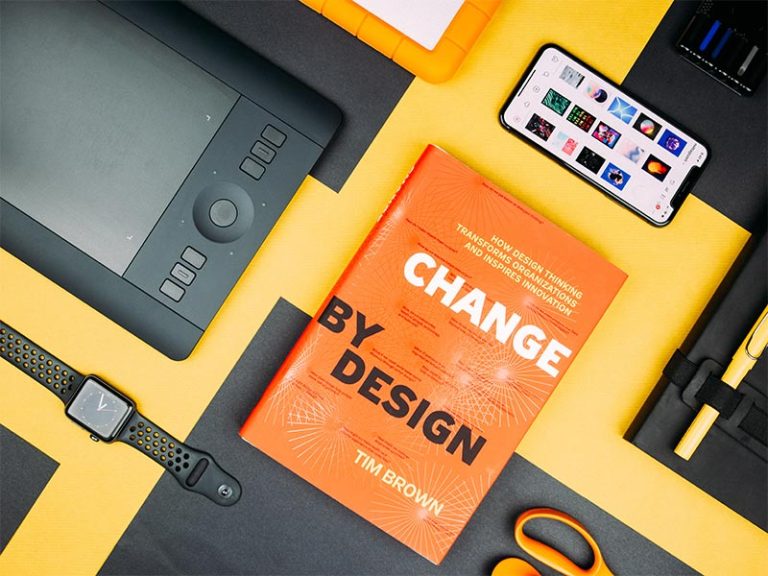Basic POS Software
In today’s digital age, a Point of Sale (POS) system is more than just a cash register – it’s the backbone of…
In today’s digital age, a Point of Sale (POS) system is more than just a cash register – it’s the backbone of modern retail and hospitality operations. Whether you’re opening your first store or upgrading from traditional methods, understanding basic POS software is crucial for business success.
What is Basic POS Software?
Point of Sale software is a digital system that processes transactions and helps manage various aspects of your business. At its core, basic POS software handles:
- Transaction processing
- Payment acceptance
- Basic inventory tracking
- Sales reporting
- Customer management
Essential Features of Basic POS Software
1. Transaction Management
- Quick product lookup
- Multiple payment methods acceptance
- Receipt generation
- Refund and return processing
- Tax calculation
2. Inventory Control
- Stock level tracking
- Low inventory alerts
- Basic product categorization
- SKU and barcode management
- Simple inventory reports
3. Employee Management
- Staff login credentials
- Basic time tracking
- Sales performance monitoring
- Permission settings
- Shift management
4. Reporting and Analytics
- Daily sales summaries
- Basic financial reports
- Transaction history
- Payment method breakdowns
- Simple trend analysis
5. Customer Relations
- Customer profiles
- Purchase history tracking
- Basic loyalty programs
- Contact information storage
- Return customer identification
Benefits of Implementing Basic POS Software
Improved Efficiency
- Faster checkout process
- Reduced human error
- Streamlined operations
- Automated calculations
- Quick access to information
Better Financial Control
- Real-time sales tracking
- Accurate cash management
- Enhanced security
- Detailed transaction records
- Simplified accounting
Enhanced Customer Experience
- Shorter wait times
- Professional receipts
- Multiple payment options
- Consistent service
- Quick issue resolution
Choosing the Right Basic POS Software
Key Considerations
- Business Type
- Retail
- Restaurant
- Service-based
- Mobile business
- Multi-location operations
- Budget Factors
- Initial setup costs
- Monthly subscription fees
- Hardware requirements
- Training expenses
- Maintenance costs
- Technical Requirements
- Internet connectivity needs
- Hardware compatibility
- Mobile device support
- Backup systems
- Integration capabilities
- Scalability
- Growth potential
- Feature upgrades
- Multiple location support
- User account expansion
- Integration options
Implementation Best Practices
1. Planning Phase
- Assess business needs
- Set clear objectives
- Define budget constraints
- Research available options
- Consult with stakeholders
2. Setup Process
- Install necessary hardware
- Configure software settings
- Input initial inventory
- Set up user accounts
- Test all features
3. Training Requirements
- Staff training sessions
- Documentation creation
- Practice scenarios
- Troubleshooting guides
- Ongoing support plans
Common Challenges and Solutions
Technical Issues
- Regular software updates
- Reliable internet backup
- Hardware maintenance
- Data backup procedures
- Technical support access
User Adoption
- Comprehensive training
- Clear documentation
- Practice opportunities
- Support resources
- Feedback channels
Future-Proofing Your POS System
Emerging Trends
- Cloud-based solutions
- Mobile payment integration
- Contactless transactions
- AI-powered analytics
- IoT connectivity
Upgrade Considerations
- Feature expansion needs
- Integration requirements
- Hardware updates
- Security enhancements
- Compliance updates
Conclusion
Basic POS software is an essential tool for modern business operations. While the initial transition may require investment in time and resources, the benefits of improved efficiency, better financial control, and enhanced customer experience make it worthwhile. By carefully considering your business needs and following implementation best practices, you can select and deploy a POS system that will serve as a foundation for your business growth.