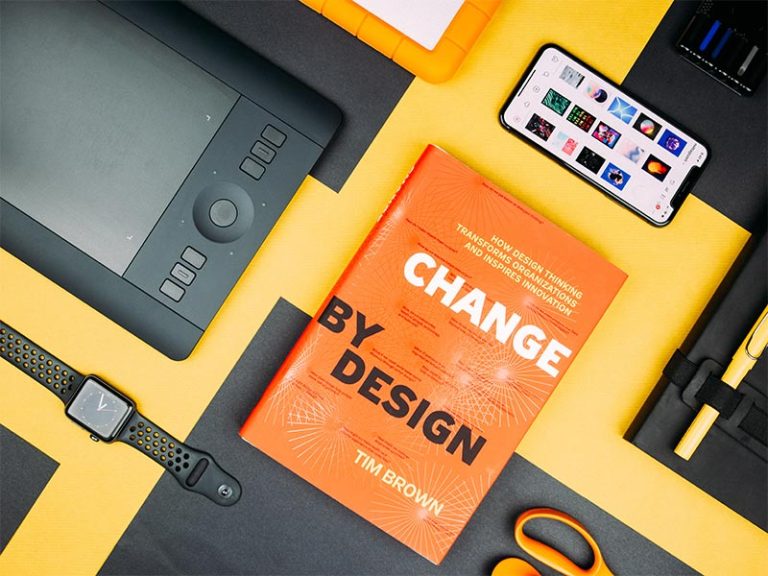How to Make Payments for Facebook Ads
Are you ready to start advertising on Facebook but feeling unsure about the payment process? This comprehensive guide will walk you through…
Are you ready to start advertising on Facebook but feeling unsure about the payment process? This comprehensive guide will walk you through everything you need to know about making payments for Facebook ads, from setting up your payment method to managing your billing.
Understanding Facebook Ads Payment Methods
Facebook offers several payment options to accommodate advertisers worldwide. Here are the primary payment methods accepted:
Credit and Debit Cards
- Visa
- Mastercard
- American Express
- Discover (in supported countries)
Additional Payment Options
- PayPal (in supported regions)
- Bank accounts/transfers (select countries)
- Local payment methods (varies by region)
Setting Up Your Payment Method
Step-by-Step Payment Setup Process
- Access Ads Manager
- Go to Facebook Ads Manager
- Click on the hamburger menu
- Select “Billing”
- Add Payment Method
- Click “Payment Settings”
- Select “Add Payment Method”
- Choose your preferred payment option
- Enter payment details
- Verify Your Information
- Double-check all entered details
- Ensure billing address matches your payment method
- Complete any required verification steps
Understanding Facebook Ads Billing Thresholds
Facebook uses a threshold-based billing system that works as follows:
Automatic Payments
- Facebook charges you when you reach your billing threshold
- Initial thresholds typically start at $25
- Thresholds may increase based on payment history
- Charges occur when you:
- Reach your threshold
- Every 30 days (if threshold not reached)
- Hit campaign end date
Manual Payments
- Deposit money before running ads
- Ads stop when balance depletes
- Recommended for strict budget control
Managing Your Facebook Ads Budget
Daily vs. Lifetime Budgets
Daily Budget:
- Set maximum daily spend
- Facebook optimizes delivery
- Actual spend may vary by 25%
Lifetime Budget:
- Set total campaign spend
- Facebook distributes budget over campaign duration
- Provides more predictable total costs
Troubleshooting Payment Issues
Common Payment Problems and Solutions
- Declined Payments
- Verify card details
- Check available funds
- Confirm card isn’t expired
- Contact bank for restrictions
- Account Spending Limits
- Review current limits
- Request limit increases
- Monitor spending patterns
- Payment Method Verification
- Submit required documentation
- Ensure billing address matches
- Complete security checks
Best Practices for Facebook Ads Payments
- Regular Monitoring
- Check billing status weekly
- Review payment history
- Monitor ad spend trends
- Documentation
- Save payment receipts
- Download monthly statements
- Track tax-related expenses
- Security Measures
- Enable two-factor authentication
- Use secure payment methods
- Monitor account for unusual activity
Tax Considerations
Business Documentation
- Keep detailed payment records
- Save invoices and receipts
- Track advertising expenses
Tax Reporting
- Include ad spend in business expenses
- Consider regional tax implications
- Consult tax professional for guidance
Advanced Payment Management Tips
Optimization Strategies
- Budget Allocation
- Spread budget across campaigns
- Test different ad sets
- Scale successful campaigns
- Payment Scheduling
- Time payments with cash flow
- Plan for seasonal variations
- Set up payment reminders
- Account Organization
- Use separate ad accounts for projects
- Track payments by campaign
- Maintain clear billing records
Future of Facebook Ads Payments
Stay updated with these emerging payment trends:
- Digital wallet integration
- Cryptocurrency payment options
- Enhanced automation features
- Improved billing transparency
Conclusion
Managing Facebook ads payments effectively is crucial for successful advertising campaigns. By understanding payment methods, following best practices, and staying organized, you can maintain smooth advertising operations while avoiding payment issues.
Action Steps
- Set up your preferred payment method
- Understand billing thresholds
- Implement budget monitoring
- Maintain proper documentation
- Regular account reviews
Remember, successful Facebook advertising requires both effective ad strategy and proper payment management. Keep this guide handy as you navigate your Facebook ads journey.